The password generator is a free online tool that allows you to generate strong, random, and secure passwords or strings. Also, it lets you customize the password length and character type.
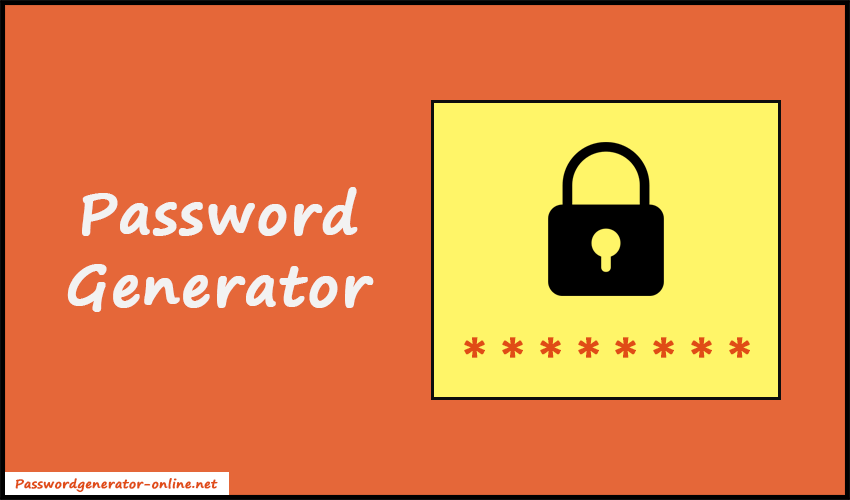
It's an online tool. So, you need an active Internet connection and a web browser installed on your device. After that, you can follow the steps below: